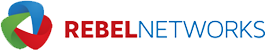-
May 22, 2017
This an quick guide to create an http web server using nodeJS.Download and Install NodeJSIf you haven’t installed Node yet, download the latest stable release of NodeJS from https://nodejs.org and install using all the default options.Create a package.json file in your website root folder. And add the following,{ "name": "<project-name>...
-
Mar 31, 2017
So here is the requirement, just think you have a website with an image album and you want to extract all the images at once. Right now you have to go through each image thumbnail and click to open the original size image and then you have to manuallysave each image one by one.So here is an quick way to overcome this using Chrome developer tools...
-
Dec 9, 2016
Well here is an quick method to do it. See the example below.Sample HTML<!-- [UUF-ZONE]{"name": "contents","zone": "start"} --><div>Contents Zone</div><!-- [UUF-ZONE]{"name": "contents","zone": "end"} --><br><br><!-- [UUF-ZONE]{"name": "footer","zone": "start"} --><div>Footer Zone</div><!-...
-
Sep 12, 2016
This is an quick way of start writing a raw javacript component plugin. And see below how the usage works.Usage:This will just show a popup window with a content in it.var newMessage = new popupMessage({ content: '<p>Hello World!</p>',});newMessage.show();Sample Plugin:Javscript plugin for toggle popup div with some dynamic conten...
-
Sep 5, 2016
Here are few methods to target Microsoft Internet Explorer. Most are provided by Microsoft for their browser versions,IE Conditional Comments for Internet Explorer 9 & Below<!--[if lt IE 7]> <html class="ie ie6"> <![endif]--><!--[if IE 7]> <html class="ie ie7> <![endif]--><!--[if IE 8]> <...
-
Aug 8, 2016
One the most common question we get in the industry is “ Whether the UX & UI are the same ? “. So the simple answer for this is “NO” and UI is just a part of the UX.Simple way of defining UX & UI is. UI is what you see & UX is what you feel.So What is User Experience Design?“User experience design (UXD or UED) is the process of enhan...
-
Aug 1, 2016
This documentation guide covers an easiest way to start writing a language extension for adobe brackets.STEP 1: Navigate to brackets extensions folderSTEP 2: Create folder inside user folder with a custom namee.g. extensions/user/<custom-extension>/STEP 3: Create 2 files in it as belowe.g.extensions/user/<your-extension>/main.jsexten...
-
Jul 25, 2016
This documentation guide is about how to change ‘Dashboard Server’ dashboard view look and feel.STEP 1: Navigate to Dashboard Server portal app :root folder<wso2ds-x.x.x>\repository\deployment\server\jaggeryapps\portal\STEP 2: Create a theme folder in ~\extensions\themes\ with a custom name.See the example folder structure below, Tip: Dup...
-
Jul 18, 2016
Why dark color backgounds?Darker color scheme is oftenly used in softwares that focuses heavily on visual content. ( e.g Dashboards/Insights ).For example Adobe Lightroom, Adobe After Effects and Microsoft Expression Blend are interfaces that have a dark color theme. This allows the interface to fade into the background and let the content come ...
-
Jul 11, 2016
Creating websites for you and your projects on GitHub is very easy. Also GitHub is powered by Jekyll, which means you can also have your static bloghosted in GitHub is few clicks away!To geeting started: of cause you should have a GitHub account. Just follow the steps below.you can also find these steps at: https://pages.github.com/Creating GitH...
-
Jul 4, 2016
Here is a list of Git commands that you should remember that will use more commonly.Git Clonegit clone <repo> # Clone repogit status # Check which branch you are working onGit Create & Push Branchgit checkout -b <branch_name> # Create local branchgit push <remote_name> <branch_name> # Push branch to git, <remote-na...